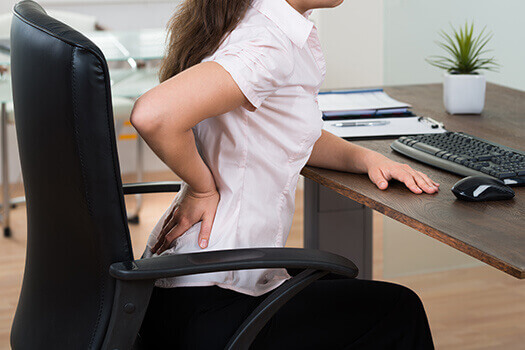We often link back injury with hard physical work. When we think of back pain, we think of people with intensive manual jobs, such as construction workers, or technicians. However, working at a desk all day can take just as much as a toll on your body. If you suffer from lower back pain and spasms this article may give you some helpful insights.
Office work can cause back pain, neck pain, and headaches. The act of sitting in a static position for long periods of time puts a huge strain on your back muscles. This is because it reduces the flow of blood to muscles, tendons, ligaments, and bones, which causes pain. Poor posture can increase the chance of pain. If you slouch for a long time, you can strain spinal discs, and overstretch spinal ligaments. This can make existing pain worse, and can eventually damage your spinal structures.
At Falcon Health, we want to help you live a life free from pain. Here, we discuss our top tips for reducing back pain in the office.
1. Take Regular Breaks
Taking regular breaks from the desk reduces the strain of sitting in one position for long periods. This is supported by the Health and Safety Executive, who advise office-workers to take breaks every five to ten minutes. It is important to make sure that what you are doing in your break is very different from the act of sitting. Activities could include:
– Going for a walk.
– Performing stretching exercises.
– Yoga.
– Exercises to strengthen core muscles such as planks (strengthening the core naturally helps to improve posture).
2. Improve Posture
Taking steps to improve your posture means that less strain is placed on your muscles whilst sitting at the desk. This means that you are less likely to experience back pain. Good posture is more than just sitting up straight. Here are some tips for improving your seated posture:
– Press your bottom against the back of the chair.
– Lift your shoulder blades so they touch the chair’s backrest.
– Sit as close as possible to your desk to reduce slouching.
– Make sure your upper arms are parallel with your spine, and your elbows are at a 90 degree angle.
– Rest your feet flat on the floor. If not possible, use a footstool.
– Make sure your eyes are directed towards the centre of your screen.
– Keep your monitor at arms length to discourage slouching.
3. Upgrade Your Chair
Your office chair should have lumbar support— a curve at stomach level— to support your back. Also, the height of your chair should be adjustable to help keep up good posture. If your chair does not have these features, it is worth upgrading to an ergonomic chair. This is a chair that is specially made to help your spine hold its natural curve whilst you are sitting. An ergonomic chair fully supports your posture and also increases blood circulation. This helps to reduce back pain.
Conclusion
Back pain in the office is a pressing problem. It’s not a shock that 83 million days are taken off work every year due to back pain. However, working at a desk does not have to be painful! Through following our tips, you will improve your posture and reduce the pressure put on your back muscles by sitting. This will mean that you have a head-start in preventing and lessening back pain in the office. If you suffer from lower back pain and spasms why not book an assessment with us here at Falcon-Health.